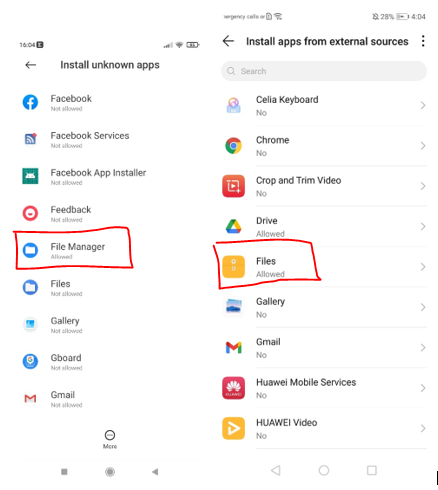FOR ANDROID DEVICE
IF YOU HAVE THE CBT VERSION OF THE GAME YOU NEED TO UNINSTALL IT FIRST
- Download the .apk file from any of the official sources.
Note: Some devices can rename your file from “filename.apk” to “filename.apk.zip” so you will need to rename it back. - Open your default file explorer and find the file.
- Rename the file into “filename.apk” if it was changed into filename.apk.zip” , and click on the .apk file to launch it.
Note: all devices by default have their “install from unkown sources” set to “disabled”, and those devices when running the .apk ask to change that setting to “allow”. - If your device doesn’t redirect you to change that setting it will be necessary to do it manually.
Note: these settings are usually in Settings>Security and Privacy - It should be granted “allow” to the source you’re using to explore the .apk file. This can look different depending on the type of device you have, but the idea is the same.
FOR PC
1. Download APK
2. Drag and Drop APK file into your Emulator (AWAKEN CHAOS ERA ON PC).